Automatically Shut Down Windows

Automatically Close Popup Windows By Name Software
Close windows in Windows by their name before they appear. For example, if you enter "Calcu", the Microsoft Calculator will be automatically closed when it is run.
AutoShut auto shut down software v.1.0.0
AutoShut shut downs your computer automaticly in 3 ways, 1st by count down, 2nd by in specified hour, 3rd in the end of a program that is running in your computer.

Automatically Close Software Windows Close Programs and Close Popups
Do you need any easy way of closing multiple browser windows or multiple files at once? Or, do you want to make sure certain windows are not opened? If so, then this software is for you. Using this software: Specify full or partial window titles to close
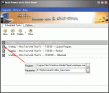
Auto Power-on Shut-down v.2.81
Allows your computer go into the save energy states included standby, hibernation as well as power-off at a specified date and time. It also allows you to auto-start up your computer to work even if the system was stopped in hibernation or standby.
Auto Power-on & Shut-down v.2 50
Auto Poweron & Shutdown allows you to auto-start up your computer to work at a specified date and time, even if the system was stopped in hibernation.

Shut Down App Free Client v.0.1.0.0
ShutDownApp Client is the client software for ShutDownApp (SDA) service, which can be downloaded for free from http://sda.inweb20.net and installed on your computer. SDA allows you to shutdown/restart/hibernate/standby your computer,

Windows 7 Shutdown Assistant v.1.0.1
Windows 7 Shutdown Assistant will help you schedule shut down, log off or lock your windows 7 system anytime as you want, you can get your windows 7 PC to sleep anytime of the day, and Write Notes to remind you!
Shut-it Down v.1 1
Shut-it Down is a professional utility that you can use to shut down Windows. The supported shutdown modes are: Shut Down, Log Off, Lock the Workstation, Power Off, Hibernate, Reboot,
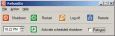
RebootEx
Advanced system utility for Windows NT/2K/XP/Vista operating systems that allows to automatically shutdown, reboot and/or relogon to your computer. The program provides the following key features: ability to reboot, shut down, remote shutdown, shutdown &
EzReminder v.2.1
EzReminder is a reminder program for Windows. In a simple and easy way, you will never forget your important tasks, meetings and anniversaries anytime anywhere in your office, school or home. It also allows you to automatically shut down, reboot,
ShutDownOne Home v.3 3
ShutDownOne runs in the system tray and allows you to quickly shut down Windows. You can choose from a full shutdown, reboot, log off, power off and also lock the work station, activate hibernate.
ShutDown+ v.2 4
ShutDown+ runs in the system tray and allows you to quickly shut down Windows. You can choose from a full shutdown, reboot, log off, power off and also lock the work station, activate hibernate.